【Istall】Antivir Install
雖然大家都說.. Ubuntu 上不需要裝防毒軟體,說的也是啦,隨便要執行一個軟體都要輸入密碼,有哪個病毒會自動偵測帳密在自己輸入的~"~... 不過基於安全性的問題凍仁還是給他裝起來了Orz
安裝過程大部分都是 Enter 跟 Y 按到底啦,對英文有點程度的人不妨注意這行 available options: (可用的選項),安裝流程跟一般 windows 的軟體安裝沒啥兩樣,不外乎就是:
安裝過程大部分都是 Enter 跟 Y 按到底啦,對英文有點程度的人不妨注意這行 available options: (可用的選項),安裝流程跟一般 windows 的軟體安裝沒啥兩樣,不外乎就是:
- 使用同意書
- Next
- Enter
- 輸入 E-mail / * 不輸入不知道會怎樣,有研究精神的伙伴們有空試看看吧XD * /
- 啟動 + update
- Download Antivir for Linux / FreeBSD / OpenBSD / Solaris
- To decompress(解壓縮) antivir-workstation-pers.tar.gz to/opt directory(目錄)
# sudo tar -zxvf antivir-workstation-pers.tar.gz /opt - change directory to antivir-workstation-pers-2.1.11-21
#cd /opt/antivir-workstation-pers-2.1.11-21 - Install Antivir
# sudo ./install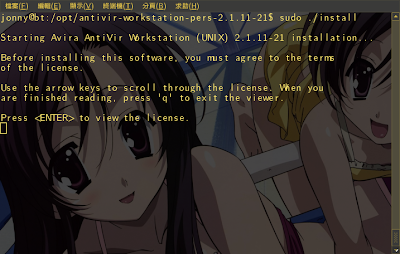
- 終端使用者同意書 / * 一共拍了15頁.. 懶的貼了~"~ * /

- agree and input y
/ * Enter the path to your key file: [hbedv.key] 如不更改直接按 Enter 使用預設就好 * /
- Install Internet update daemon → Enter and Enter

- configuring AntiVit Updater → Enter and Enter again

- E-mail to → Enter our mail

- LogTo → Enter our log address

- HTTPProxyServer/HTTPProxyPort → If we do`nt use Proxy please Enter or n

- AntiVir Configuration → If it`s true. enter Y to save

- Running Internet Update Daemon → y

- Finish! enjoy it.

- Start the AntiVir GUI
# sudo antivir-gui - Update the AntiVir
# sudo antivir --update
請問一下
回覆刪除要怎麼移除antivir@@
安裝好發現找不到移除的方式Orz
我會移除了︿ ︿
回覆刪除搞定了~
感謝您的教學:)
那個連結好像失效了ㄟ....
回覆刪除連結失效.. 那就自己上 Google 找 Avira for Linux 唄。
回覆刪除老實說凍仁家的 Ubuntu 已經很久沒裝小雨傘囉:P