[完全用 GNU/Linux 工作] 08. 電源管理 - PowerTOP
PowerTOP 是個分析、監控電力消秏的節能工具程式,它是由 Intel 於 2007 年以 GPLv2 授權釋出的開放原始碼專案。我們可以使用它找出 GNU/Linux 上秏電的套件,並透過停用不必要的功能以達到省電的效果,是筆記型電腦 (Laptop) 必裝的實用工具。

▲ PowerTOP 的起始畫面。
1. 開始前請先安裝 powertop。
2. 請使用 Tab, Shift + Tab 或方向鍵 ←, → 切換至 Tunables 分頁 1,並使用 ↑, ↓ 上下移動,於欲調校的項目按下 Enter 進行調校,當所有狀態顯示為 Good 後即可按下 Q 離開。
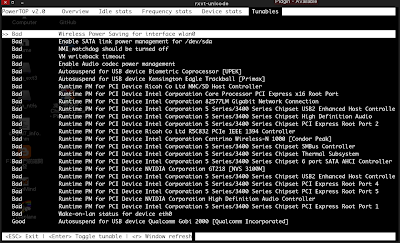
▲ 調校前的 Tunables。
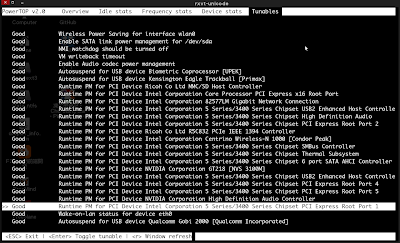
▲ 調校後的 Tunables。
3. PowerTOP 本身並無儲存功能,但我們可以藉由 powertop '--html' 產生的報告來調校系統,甚至於開機時載入這些設定。
4. 接著將調校的指令貼到一個 shell script 打包起來。
5. 給予執行權限。
6. 因調校指令皆需管理者權限才可執行,若想省下打密碼的功夫可參考 Firestarter 開機甭再次輸入密碼 一文修改。
7. 現在開機時只需使用 sudo powersave 即可手動切換至省電模式。
若想加入開機自動啟動可以參考 安裝 indicator-virtualbox on Ubuntu 12.04 | 4. 加入開機自動啟動 一文或使用較進階的 udev 及 sysctl。
※ 註:請依個人需求自行調整,若造成系統不穩還請自行斟酌。
1 感謝 theJian 回報,powertop v2.5 之後切換 Tunables 分頁的功能鍵已從方向鍵 ←, → 改為 Tab 和 Shift + Tab。

▲ PowerTOP 的起始畫面。
1. 開始前請先安裝 powertop。
[ jonny@linux ~ ]
# Debian, Ubuntu
$ sudo aptitude install powertop Enter
# CentOS, RHEL, Fedora
$ sudo yum install powertop Enter
# Arch Linux
$ sudo pacman -S powertop Enter
2. 請使用 Tab, Shift + Tab 或方向鍵 ←, → 切換至 Tunables 分頁 1,並使用 ↑, ↓ 上下移動,於欲調校的項目按下 Enter 進行調校,當所有狀態顯示為 Good 後即可按下 Q 離開。
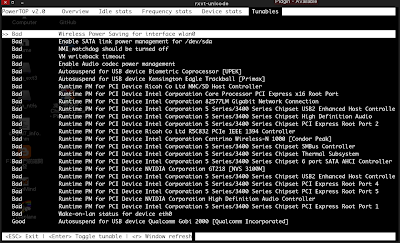
▲ 調校前的 Tunables。
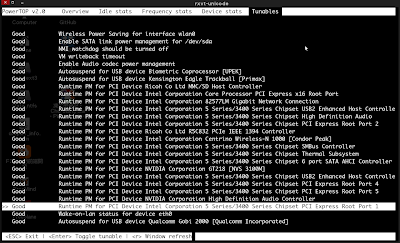
▲ 調校後的 Tunables。
3. PowerTOP 本身並無儲存功能,但我們可以藉由 powertop '--html' 產生的報告來調校系統,甚至於開機時載入這些設定。
[ jonny@linux ~ ]
$ sudo powertop --html Enter
Loaded 58 prior measurements
Cannot load from file /var/cache/powertop/saved_parameters.powertop
Preparing to take measurements
Measuring 1 time(s) for 20 seconds each
PowerTOP outputing using base filename powertop-20130915-231821.html
4. 接著將調校的指令貼到一個 shell script 打包起來。
[ jonny@linux ~ ]
$ sudo vi /usr/local/bin/powersave Enter
1 #!/bin/bash 2 3 # Filename: powersave 4 # Info: PowerTop conifg for ThinkPad T410 on Debian Wheezy. 5 6 # Wireless Power Saving for interface wlan0 7 iw dev wlan0 set power_save off 8 9 # Enable SATA link power management for /dev/sda 10 echo 'min_power' > '/sys/class/scsi_host/host0/link_power_management_policy'; 11 12 # NMI watchdog should be turned off 13 echo '0' > '/proc/sys/kernel/nmi_watchdog'; 14 15 # VM writeback timeout 16 echo '1500' > '/proc/sys/vm/dirty_writeback_centisecs'; 17 18 # Enable Audio codec power management 19 echo '1' > '/sys/module/snd_hda_intel/parameters/power_save'; 20 21 # Autosuspend for USB device Biometric Coprocessor [UPEK] 22 echo 'auto' > '/sys/bus/usb/devices/1-1.3/power/control'; 23 24 # Runtime PM for PCI Device Ricoh Co Ltd MMC/SD Host Controller 25 echo 'auto' > '/sys/bus/pci/devices/0000:0d:00.0/power/control'; 26 27 # Runtime PM for PCI Device Intel Corporation Core Processor PCI Express x16 Root Port 28 echo 'auto' > '/sys/bus/pci/devices/0000:00:01.0/power/control'; 29 30 # Runtime PM for PCI Device Intel Corporation 82577LM Gigabit Network Connection 31 echo 'auto' > '/sys/bus/pci/devices/0000:00:19.0/power/control'; 32 33 # Runtime PM for PCI Device Intel Corporation 5 Series/3400 Series Chipset USB2 Enhanced Host Controller 34 echo 'auto' > '/sys/bus/pci/devices/0000:00:1a.0/power/control'; 35 36 # Runtime PM for PCI Device Intel Corporation 5 Series/3400 Series Chipset High Definition Audio 37 echo 'auto' > '/sys/bus/pci/devices/0000:00:1b.0/power/control'; 38 39 # Runtime PM for PCI Device Intel Corporation 5 Series/3400 Series Chipset PCI Express Root Port 4 40 echo 'auto' > '/sys/bus/pci/devices/0000:00:1c.3/power/control'; 41 42 # Runtime PM for PCI Device Ricoh Co Ltd R5C832 PCIe IEEE 1394 Controller 43 echo 'auto' > '/sys/bus/pci/devices/0000:0d:00.3/power/control'; 44 45 # Runtime PM for PCI Device Intel Corporation Centrino Wireless-N 1000 [Condor Peak] 46 echo 'auto' > '/sys/bus/pci/devices/0000:03:00.0/power/control'; 47 48 # Runtime PM for PCI Device Intel Corporation 5 Series/3400 Series Chipset SMBus Controller 49 echo 'auto' > '/sys/bus/pci/devices/0000:00:1f.3/power/control'; 50 51 # Runtime PM for PCI Device Intel Corporation 5 Series/3400 Series Chipset Thermal Subsystem 52 echo 'auto' > '/sys/bus/pci/devices/0000:00:1f.6/power/control'; 53 54 # Runtime PM for PCI Device Intel Corporation 5 Series/3400 Series Chipset 6 port SATA AHCI Controller 55 echo 'auto' > '/sys/bus/pci/devices/0000:00:1f.2/power/control'; 56 57 # Runtime PM for PCI Device NVIDIA Corporation GT218 [NVS 3100M] 58 echo 'auto' > '/sys/bus/pci/devices/0000:01:00.0/power/control'; 59 60 # Runtime PM for PCI Device Intel Corporation 5 Series/3400 Series Chipset USB2 Enhanced Host Controller 61 echo 'auto' > '/sys/bus/pci/devices/0000:00:1d.0/power/control'; 62 63 # Runtime PM for PCI Device Intel Corporation 5 Series/3400 Series Chipset PCI Express Root Port 1 64 echo 'auto' > '/sys/bus/pci/devices/0000:00:1c.0/power/control'; 65 66 # Runtime PM for PCI Device Intel Corporation 5 Series/3400 Series Chipset PCI Express Root Port 5 67 echo 'auto' > '/sys/bus/pci/devices/0000:00:1c.4/power/control'; 68 69 # Runtime PM for PCI Device NVIDIA Corporation High Definition Audio Controller 70 echo 'auto' > '/sys/bus/pci/devices/0000:01:00.1/power/control'; 71 72 # Runtime PM for PCI Device Intel Corporation 5 Series/3400 Series Chipset PCI Express Root Port 2 73 echo 'auto' > '/sys/bus/pci/devices/0000:00:1c.1/power/control'; 74 75 # Wake-on-lan status for device eth0 76 #ethtool -s eth0 wol d; 77
5. 給予執行權限。
[ jonny@linux ~ ]
$ sudo chmod +x /usr/local/bin/powersave Enter
6. 因調校指令皆需管理者權限才可執行,若想省下打密碼的功夫可參考 Firestarter 開機甭再次輸入密碼 一文修改。
[ jonny@linux ~ ]
$ sudo visudo Enter
......
jonny ALL=NOPASSWD:/usr/local/bin/powersave
7. 現在開機時只需使用 sudo powersave 即可手動切換至省電模式。
若想加入開機自動啟動可以參考 安裝 indicator-virtualbox on Ubuntu 12.04 | 4. 加入開機自動啟動 一文或使用較進階的 udev 及 sysctl。
※ 註:請依個人需求自行調整,若造成系統不穩還請自行斟酌。
1 感謝 theJian 回報,powertop v2.5 之後切換 Tunables 分頁的功能鍵已從方向鍵 ←, → 改為 Tab 和 Shift + Tab。
本文同步發佈於 iT 邦幫忙。
資料來源:
★PowerTOP - Wikipedia
★Powertop - ArchWiki
★2.2. PowerTOP - Red Hat Customer Portal
★冷靜: Powertop
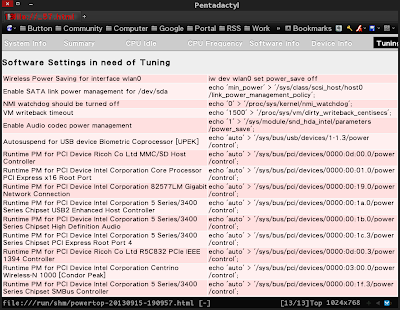
留言
張貼留言
喜歡這篇文章嗎?歡迎在底下留言讓凍仁知道。😉