Lazyscripts 0.2 Release
早在很久以前就釋出的 Lazyscripts 0.2 又出現更新的動作了,現在的架構不外乎就是 Python + Gtk + Git,不過這三項凍仁都不拿手,比起來凍仁只是個 End user。
值得注意的是 Lazyscripts 在 launchpad.net 的連結變了,感謝 Developers 的努力!現在只要兩行指令就可以輕輕鬆鬆把 Lazyscripts 帶回家。
1. 新增 lazyscripts 軟體來源。
2. 更新軟體來源並安裝 lazyscripts。
3. 沒裝過 git 的伙伴請記得同意套件管理員一併裝相關套件。
4. 當然也可以從 Terminal 執行 lazyscripts,請勿使用 sudo 及 root 使用者執行。
值得注意的是 Lazyscripts 在 launchpad.net 的連結變了,感謝 Developers 的努力!現在只要兩行指令就可以輕輕鬆鬆把 Lazyscripts 帶回家。
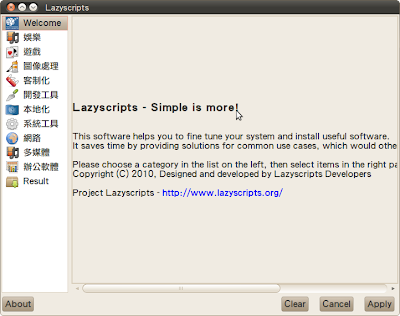 |
| 說明文件將會依語系有所不同。 |
1. 新增 lazyscripts 軟體來源。
jonny@lucid:~$ sudo add-apt-repository ppa:lazyscripts/stable [Enter]
2. 更新軟體來源並安裝 lazyscripts。
jonny@lucid:~$ sudo apt-get update && sudo apt-get install lazyscripts [Enter]
3. 沒裝過 git 的伙伴請記得同意套件管理員一併裝相關套件。
The following extra packages will be installed:
git-core libdigest-sha1-perl liberror-perl
Suggested packages:
git-doc git-arch git-cvs git-svn git-email git-daemon-run git-gui gitk
gitweb
The following NEW packages will be installed:
git-core lazyscripts libdigest-sha1-perl liberror-perl
0 upgraded, 4 newly installed, 0 to remove and 0 not upgraded.
Need to get 5,738kB of archives.
After this operation, 12.3MB of additional disk space will be used.
Do you want to continue [Y/n]? y
4. 當然也可以從 Terminal 執行 lazyscripts,
jonny@lucid:~$ glzs -a [Enter]
 |
| Lazyscripts 圖示位於系統工具底下。 |
資料來源:
★Lazyscripts Project 官方網站
★Ubuntu-tw Wiki: Lazyscripts
相關連結:
★雨蒼的 Lazyscripts 推廣簡報
★Aminzai 的 Lazyscripts 推廣簡報
留言
張貼留言
喜歡這篇文章嗎?歡迎在底下留言讓凍仁知道。😉