移除 CNNIC 憑證 on Linux
看到 chihchun 前輩的文章,裏面提到除了 CNNIC 自行發布的 CA Cert Root 外,其實 CNNIC 也已經取得 Entrust.net 所發布的次級憑證。建議所有台灣政府單位,一律移除 CNNIC 相關憑證。
1.1. 取消選取 mozilla/Entrust.net_Secure_Server_CA.crt。
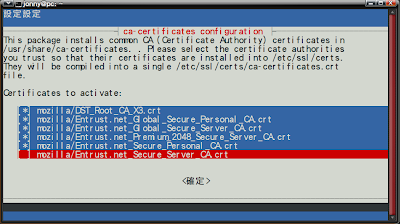
1.2.或者直接編輯設定檔,在 mozilla/Entrust.net_Secure_Server_CA.crt 前面加上「!」。
1.3. 更新憑證。
2.1. 開啟 編輯(Edit) → 偏好設定(Preferences) → Advanced → Encryption。
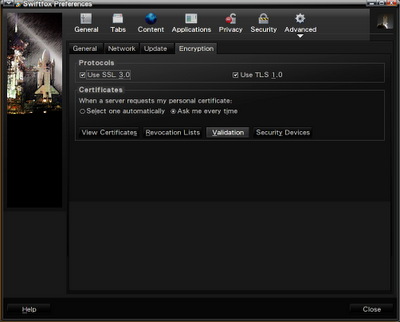
2.2. 點選 View Certificates → Authorities。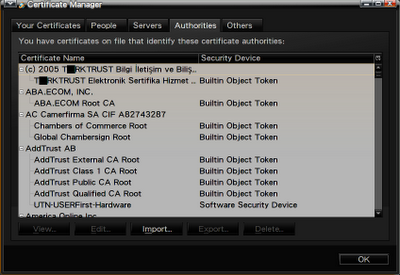
2.3. 刪除(Delete) Entrust.net 底下所有項目,項目會因人而異。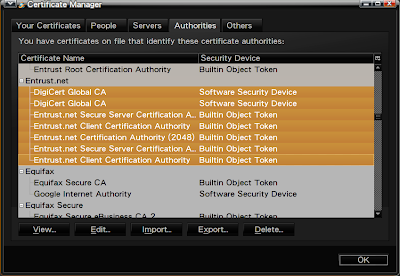
1. 移除 Debian/Ubuntu 中 CNNIC 憑證
1.1. 取消選取 mozilla/Entrust.net_Secure_Server_CA.crt。
jonny@linux:~$ sudo dpkg-reconfigure ca-certificates [Enter]
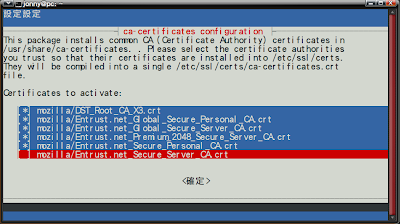
1.2.
jonny@linux:~$ sudo vi /etc/ca-certificates.conf [Enter]
...
mozilla/Entrust.net_Global_Secure_Personal_CA.crt
mozilla/Entrust.net_Global_Secure_Server_CA.crt
mozilla/Entrust.net_Premium_2048_Secure_Server_CA.crt
mozilla/Entrust.net_Secure_Personal_CA.crt
!mozilla/Entrust.net_Secure_Server_CA.crt
mozilla/Entrust_Root_Certification_Authority.crt
...
1.3. 更新憑證。
jonny@linux:~$ sudo update-ca-certificates [Enter]
2. 手動刪除 Firefox/Swiftfox 憑證
2.1. 開啟 編輯(Edit) → 偏好設定(Preferences) → Advanced → Encryption。
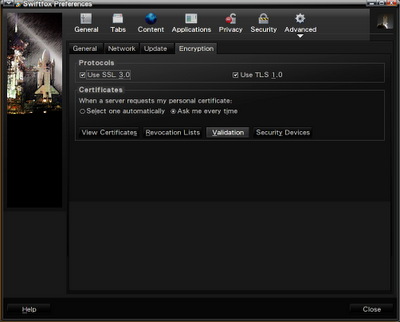
2.2. 點選 View Certificates → Authorities。
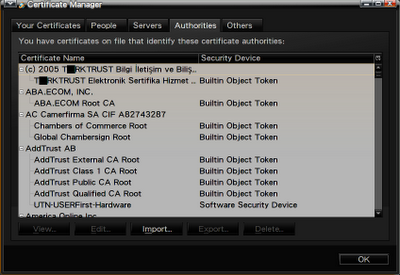
2.3. 刪除(Delete) Entrust.net 底下所有項目,
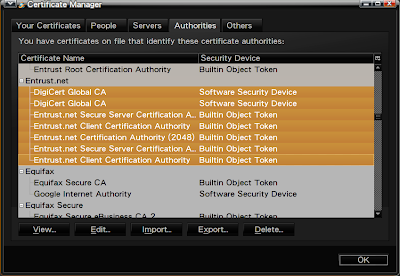
資料來源:
★在 Linux 上移除 CNNIC 憑證 from Rex's blah blah blah
留言
張貼留言
喜歡這篇文章嗎?歡迎在底下留言讓凍仁知道。😉