screenfetch - 命令列 (cli) 裡的檢視系統工具
screenfetch 是個可以讓我們在 *nix 的命令列 (command line interface, 簡稱 cli) 裡檢視系統資訊的小工具。它除了會用 ASCII 繪出該發行版本 (distribution) 的圖示,還會列出各式的系統資訊。
screenfetch 最棒地方是連 Mac OS X 和 Windows 都有它的蹤影,是個非常經典的小工具呢!
1.2. Ubuntu.
1.3. openSUSE.
1.4. Fedora.
1.4. Arch Linux.
1.5. Mac OS X (homebrew).
2.2. 透過 -D 參數模擬各發行版本 (以 redhat 為例)。
順帶一提,若想在每次開 shell 時都看到炫炫的 screenfetch,我們只需在 .bashrc 的最底下加入一行 screenfetch 即可。
至於 Windows 的部份等哪天有空摸到 Windows 的機器再來分享了。
補張 2023 年,用 neofetch 產出的截圖。
screenfetch 最棒地方是連 Mac OS X 和 Windows 都有它的蹤影,是個非常經典的小工具呢!
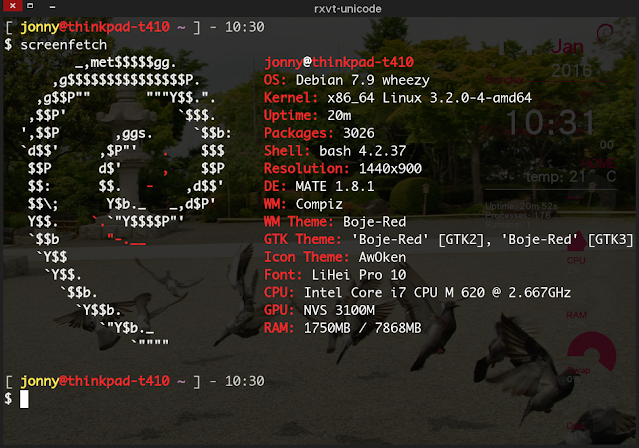 |
| ▲ screenfetch on Debian 7.9. |
1. 安裝
1.1. Debian.[ jonny@debian ~ ]
$ sudo apt-get install screenfetch [Enter]
1.2. Ubuntu.
[ jonny@ubuntu ~ ]
$ sudo add-apt-repository ppa:djcj/screenfetch; \
> sudo apt-get update; \
> sudo apt-get install screenfetch [Enter]
1.3. openSUSE.
[ jonny@opensuse ~ ]
$ sudo zypper install screenfetch [Enter]
1.4. Fedora.
[ jonny@fedora ~ ]
$ sudo yum install screenfetch findutils procps-ng [Enter]
1.4. Arch Linux.
[ jonny@archlinux ~ ]
$ sudo pacman -S screenfetch [Enter]
1.5. Mac OS X (homebrew).
[ jonny@macosx ~ ]
$ brew install screenfetch [Enter]
2. 執行
2.1. 套件安裝後即可使用 screenfetch 來取得系統資訊。[ jonny@*unix ~ ]
$ screenfetch [Enter]
2.2. 透過 -D 參數模擬各發行版本 (以 redhat 為例)。
[ jonny@*unix ~ ]
$ screenfetch -ED 'redhat' [Enter]
# -D 'DISTRO': 指定發行版本。
# -E: 禁止輸出錯誤訊息。
 |
| ▲ screenfetch on Red Hat Enterprise Linux (RHEL). |
3. 火力展示
 |
| ▲ screenfetch on Raspbian. |
 |
| ▲ screenfetch on Ubuntu. |
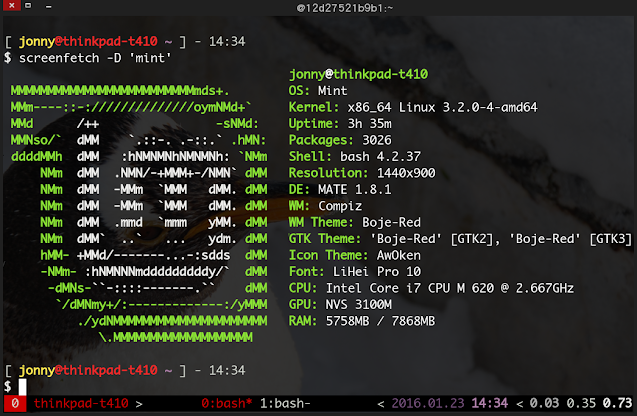 |
| ▲ screenfetch on Mint. |
 |
| ▲ screenfetch on elementary OS. |
 |
| ▲ screenfetch on Fedora 23. |
 |
| ▲ screenfetch on CentOS. |
 |
| ▲ screenfetch on Mandriva. |
 |
| ▲ screenfetch on Mageia. |
 |
| ▲ screenfetch on Arch Linux 2015.06.01. |
 |
| ▲ screenfetch on Manjaro. |
 |
| ▲ screenfetch on Gentoo. |
 |
| ▲ screenfetch on Slackware. |
 |
| ▲ screenfetch on openSUSE Leap 42.1. |
 |
| ▲ screenfetch on FreeBSD. |
 |
| ▲ screenfetch on NetBSD. |
 |
| ▲ screenfetch on OpenBSD. |
 |
| ▲screenfetch on unknown. |
 |
| ▲ screenfetch on Mac OS X 10.11.2. |
順帶一提,若想在每次開 shell 時都看到炫炫的 screenfetch,我們只需在 .bashrc 的最底下加入一行 screenfetch 即可。
[ jonny@*nix ~ ]
$ echo 'screenfetch' >> ~/.bashrc [Enter]
至於 Windows 的部份等哪天有空摸到 Windows 的機器再來分享了。
補張 2023 年,用 neofetch 產出的截圖。
相關連結:
★ screenfetch 與 linux_logo:顯示 Linux Logo 與基本硬體資訊 - G. T. Wang
★ Linux distribution | Wikipedia
★ nijikokun/WinScreeny · GitHub
★ Ubuntu 為什麼找不到 add-apt-repository 的指令 ? | 阿舍的隨手記記、隨手寫寫
資料來源:
★ 黑眼珠2: 古典的小趣味
★ KittyKatt/screenFetch · GitHub

這指令好有趣!
回覆刪除這兩年才有的嗎?
screenFetch 看來是從 2010 開始的專案,您可以從 https://github.com/KittyKatt/screenFetch 取得更多資訊。
刪除查看第一筆 git commit。
```
[ jonny@unicorn /tmp/screenFetch ] (master) - 02:17
$ git rev-list --max-parents=0 HEAD
3bcfaf6d2c3d3c535edcc817029724fd71e1d747
7e702b02482c4639e5926b6635cd02cd800ce8e5
```
查看 git commit 訊息。
```
[ jonny@unicorn /tmp/screenFetch ] (master) - 02:17
$ git log 7e702b02482c4639e5926b6635cd02cd800ce8e5
commit 7e702b02482c4639e5926b6635cd02cd800ce8e5
Author: Brett Bohnenkamper
Date: Mon Mar 22 10:29:12 2010 -0500
Testing commit
[ jonny@unicorn /tmp/screenFetch ] (master) - 02:18
Author: Brett Bohnenkamper
Date: Mon May 24 16:43:53 2010 -0500
Initial commit.
```
The other project like screenfetch.
回覆刪除> dylanaraps/neofetch | GitHub : 🖼️ A command-line system information tool written in bash 3.2+ https://github.com/dylanaraps/neofetch