FATAL_ERROR with MOC on Ubuntu 12.04
一直以來凍仁都是使用 MOC [1] 這套純文字的音樂播放器在聽音樂,沒想到小巧又穩定的它也會 crash,看在此問題不難解決的份上凍仁就繼續安心使用它了。
1. 執行 moc 時出現 FATAL_ERROR 的錯誤訊息,並提供刪除 pid 的解決方案。
2. 刪檔前先查看一下其內容。
3. 刪除 pid。
4. 重新執行 moc。
[1] moc 在 Debian 上的指令為 moc 而 Ubuntu 上則是使用 mocp。
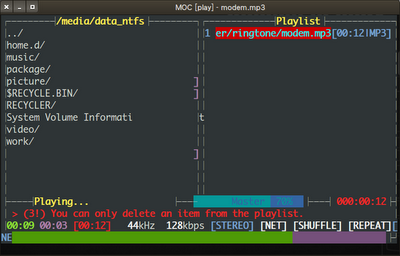 |
| MOC 正常執行畫面。 |
1. 執行 moc 時出現 FATAL_ERROR 的錯誤訊息,並提供刪除 pid 的解決方案。
[ jonny@precise ~ ]
$ mocp [Enter]
Running the server...
It seems that the server is already running with pid 3551.
If it is not true, remove the pid file (/home/jonny/.moc/pid) and try again.
FATAL_ERROR: Exiting!
FATAL_ERROR: Server exited!
2. 刪檔前先查看一下其內容。
[ jonny@precise ~ ]
$ cat ~/.moc/cache/pid [Enter]
3551
3. 刪除 pid。
[ jonny@precise ~ ]
$ rm ~/.moc/cache/pid [Enter]
4. 重新執行 moc。
[ jonny@precise ~ ]
$ mocp [Enter]
[1] moc 在 Debian 上的指令為 moc 而 Ubuntu 上則是使用 mocp。
相關連結:
★FATAL_ERROR | MOC - music on console
凍仁兄:
回覆刪除您有沒有辦法在 Ubuntu Google Chrome 下載檔名含有 Big5碼的檔案,找不到解決辦法哩!
若沒辦法就算了,不要浪費時間喔!反正就是用火狐^^|||
有連結嗎!?
回覆刪除